Information about Filing Online
How to File Unemployment Claims Online
Filing online is fast and easy. Follow the steps below to create an account, file for benefits, and manage your account online.
Create your account
First, create an account on Hawaii unemployment insurance (UI) claims website (https://huiclaims.hawaii.gov). You’ll need an email address to do this.
A few minutes after creating your account, you’ll get an email with a temporary password. After you receive this email, return to our website to create a permanent password and file for benefits.
Apply for unemployment insurance
To apply online, visit the Hawaii UI claims website (https://huiclaims.hawaii.gov).
This online service is available:
- Monday to Friday, 6:30 a.m. to 11:00 p.m.
- Weekends and holidays, 9:00 a.m. to 11:00 p.m.
All times are Hawaii Standard Time.
Before submitting your application, check your answers carefully. Once you file, you cannot change them. If you think you made a mistake, contact us.
For details, watch our instructional video:
(https://labor.hawaii.gov/ui/instructional-video-for-filing-unemployment-insurance-online). If you need more help, contact us.
UI Call Center: (808) 762-5752 or (833) 901-2272
Contact Form: https://labor.hawaii.gov/ui/contact-form
Information you will need to apply for benefits
Make sure you have all the following information at hand and that it is correct. Once you submit your application, you will not be able to update it.
- Social Security number
- Bank account number and routing number. Use your bank routing number and account information on your personal check. If you want to use a savings account, ask your bank for this information.
- Your employment information for the past 18 months, including:
- Employer’s name, address, and phone number
- Dates of employment
- Reason for separation
- Alien registration number or I-94 or unexpired passport number (if you are not a U.S. citizen)
File your weekly or biweekly claims
After you apply for unemployment insurance or reopen a claim, you must file a claim for each week you want to receive benefits. You must submit claims online at Hawaii unemployment insurance claims website: https://huiclaims.hawaii.gov/.
- Log in to your account.
- Choose “Claim Certification.”
- Follow the instructions to file claims for the applicable weeks.
Check your answers carefully before filing your claim. Once you file, you cannot change them. If you think you made a mistake, call us or submit a contact form on our website (https://labor.hawaii.gov/ui/contact/).
Due dates for weekly claims
Weekly claims are due within 7 days after the last day of the week (Saturday).
Example: You are filing for the week that started on Sunday, 8/17 and ended on Saturday, 8/23. You have seven
days, 8/24 through 8/30 (shown in gray), to file your weekly claim.
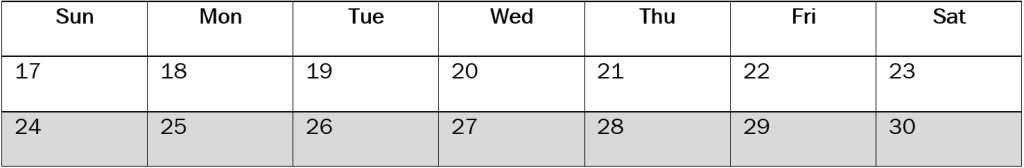
Due dates for biweekly claims
A biweekly claim covers the past two weeks, starting on Sunday in the first week and ending on Saturday in the second week.
- When filing a biweekly claim, you must file for each week separately.
- Biweekly claims are due within 7 days after the last day of the second week (Saturday).
Example: You are filing for two weeks, starting on Sunday, 8/10 and ending on Saturday, 8/23. You have seven
days, 8/24 through 8/30 (shown in gray), to file your biweekly claim.
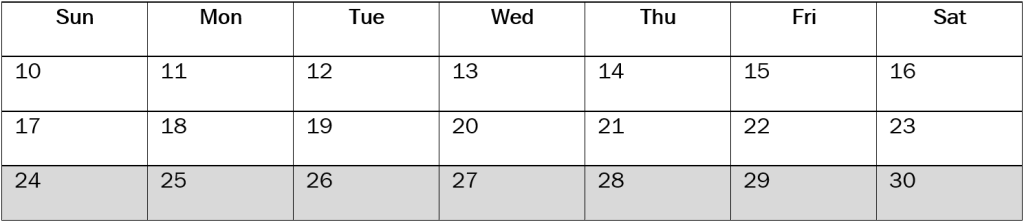
- IMPORTANT: When filing a biweekly claim, you must file for each week separately. Submit the first week, then the second week. If you do not file for both, you may not get paid for two weeks.
Keep track of deadlines
- You can download a list of due dates for filing claims from the confirmation page or the email confirmation we send you.
- You can also visit our website and choose “Claim Inquiry” or “My Claim Status” to see when your next claim is due.
- Write important dates on a calendar or set reminders on your phone so you do not miss due dates for filing claims and get paid on time.
If you stop filing claims
If you do not file claims for two or more weeks in a row, you must reopen your claim to keep filing. Your benefits may be denied until you reopen your claim. Log in to your claimant portal and select “Additional Claim” or “Reopen Claim.”
Manage your account
You can check information about your claim and update your account online. Log in to your account then go to
“Manage My Account” and choose “Claim Inquiry.” From there, you can:
- See your payments
- Check the claims you filed
- Find out why a week is pending
- View your filing schedule
- Change your mailing address
- Update your profile
Get help in your language
If you need free help to understand this document in your language, please contact us using the information below.
Unemployment Insurance (UI) Call Center
(808) 762-5752 or (833) 901-2272 (toll-free)
UI Website: Labor.Hawaii.gov/UI
TTD/TTY: Dial 711; ask for (808) 586-8842
Oahu Claims Office |
Hilo Claims Office
1990 Kinoole St
Room 101
Hilo, HI
96720-5293
Kona Claims Office
Ashikawa Building
81-990 Halekii St
Room 2087
Kealakekua, HI
96750-0167
Maui Claims Office
54 South High St
Room 201
Wailuku, HI
96793-2198
Kauai Claims Office
4370 Kukui Grove St
Suite 3-214
Lihue, HI
96766-2001

