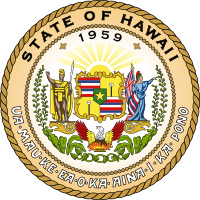How to Apply for WOTC
Online:
We strongly encourage employers or their authorized agents to file online here because it’s faster and easier to track your application.
Applying for a WOTC Tax Credit is simple. Follow these steps:
Step 1:
Fill out IRS Form 8850: Pre-screening Notice and Certification Request and Certification of Request for the Work Opportunity Tax Credit. Keep the completed and signed form on file for your documentation to support the application!
Step 2:
Go here and complete and submit the IRS Form 8850 and ETA Form 9061. Both the IRS Form 8850 and ETA Form 9061 must be submitted within 28 calendar days of the employment start date. Keep the signed IRS Form 8850 and ETA Form 9061 in your file for your documentation to support the application!
Step 3:
Monitor the status of your application online here.
By Mail:
Applying for a WOTC Tax Credit is simple. Follow these steps:
Step 1:
Fill out the following two (2) forms:
- IRS Form 8850: Pre-screening Notice and Certification Request and Certification of Request for the Work Opportunity Tax Credit (Mail it no later than the 28th day after the job applicant begins work).
- ETA Form 9061: Individual Characteristics Form
Step 2:
Mail your completed forms to:
WOTC
Attn: Workforce Development Division – Honolulu Office
830 Punchbowl Street, Suite 112
Honolulu, HI 96813